learn-terraform
Course outlines for learning terraform.
Terragrunt
| expected time | requirements |
|---|---|
| 90 minutes | A computer with Terraform installed, terraform knowledge. |
Goal: Learn how to use Terragrunt.
Explanation
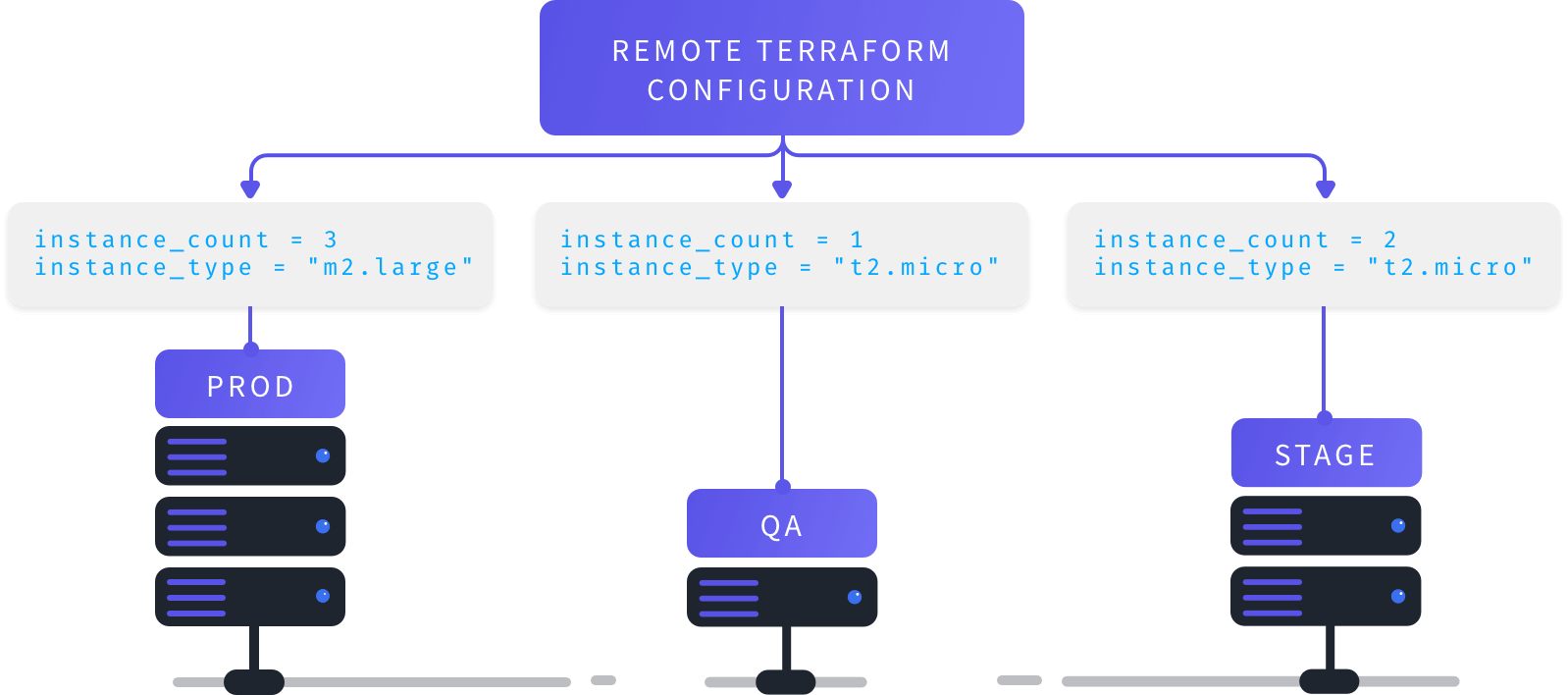
Sometimes you’ve got an infrastructure coded that’s almost identical for another environment. For example:
- Development, Test, Acceptance & Prodction
- Saas offerings; A wordpress website for multiple customers.
- Location based services; a CDN.
In those cases you can copy-paste a whole repository, change a few values and apply the terraform code. But what if you’ve copied such a repositories many times and you discover a flaw? You’d have to change multiple repositories to address the issue.
This is where Terragrunt comes in. Terragrunt allows you to define the “logic” (all resources of an infrastructure) once and apply different settings for the different environments. (Actually terragrunt can also manage backends, cli arguments and more.
Howto
We’ll focus one managing terraform code with Terragrunt. Terragrunt (not by HashiCorp by the way) uses this filestructure:
.
├── modules # This contains (almost) normal Terraform code.
│ ├── main.tf
│ ├── providers.tf
│ └── versions.tf
├── development # This contains the specific settings for development.
│ └── terragrunt.hcl
├── production # This contains the specific settings for production.
│ └── terragrunt.hcl
└── README.md
The files development/terragrunt.hcl and production/terragrunt.hcl look quite similar, here is one:
terraform {
source = "../modules"
}
inputs = {
amount = 1
size = "s-1vcpu-1gb"
name = "development"
}
(Where the inputs change per environment.)
The file modules/variables.tf (or any .tf file) can pickup the variables set by terragrunt:
variable "amount" {
description = "The number of instances to create."
}
variable "size" {
description = "The size of the instance(s) to create."
}
variable "name" {
description = "The name of the instance(s) to create."
}
You can set default values. In that case you may omit the variable in terragrunt.hcl.
With those files, it’s time to create infrastructure.
cdintoproduction.- Run
terragrunt initto download dependencies. (Optional step,terragrunt planinitialized when required.) - Run
terragrunt plan. - Run
terragrunt apply. - Finally run
terragrunt destroy.
Demo
Have a look.
Assignment
- Take any directory containing Terraform code with a variable.
- Introduce Terragrunt so that you can use different values for different environments. You could create “development” & “production” or “belgium” & “germany”. (Or use a separation that applies to your company.)
- Have a different
environmentorlocation.
When going into the folders containing terragrunt.hcl, try terragrunt apply.
Questions
- Do you see a purpose for Terragrunt in your organization?
- In this terragrunt repositor, can I run
terragrunt init && terragrunt applyin bothapplicationXandapplicationY?
Solution
- Have a look at this (imperfect) repository for inspiration.
- The solution is in the terragrunt branch.